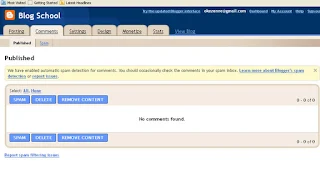How to Find a Good Title/Niche?
If
you are beginner then you might have difficult in understanding what does Niche
means. But in a simple word a niche means the topic of your blog. It should be
some thing related to your Blog Title, For example here the Title is Blog School and you are writings/Content
is about How to create a Blog, Blogging Methods, something like that
Finding
a good niche is not really easy and you need to do proper research before
selecting any. And if you select a wrong niche the chances are you won’t make money at all. so for you should be
more careful while selecting the Niche/Title
What are the qualities Good Niche:
1.
It should have demand. I mean people should search about this online.
2. People should spend money and
time on it. Money if it is a Product, Time if it is a information
3.
You should be passionate about it and should have some knowledge. However there
is one exception if you are ready to spend few hundred dollar then it is fine
if you don’t have knowledge about the niche. You can easily outsource the
complete content. But I don’t recommend any beginner to this. Even though you
have money, simply avoid this. Start at least one blog of your own choice so
that you get to know Blog better
experience. Making money is all about experience and we can learn more and more
from our mistakes.
Few Good Niches:
Let
me give you some idea of good niches which has been generating money from past
and will continue making money. You can think of this as evergreen niche. Few
of these are my favorite too
However
these are very Main niches and don’t create blog based on this. Select sub
niches to create your blog. I will show you how to do that.
1.
Health
2. Money
3. Self-Help
4. Software and Electronics
5. Home Improvement
2. Money
3. Self-Help
4. Software and Electronics
5. Home Improvement
6.
Technology
These
are only few and all are Main niches. Now let’s see how sub niches can be
generated from this.
Main niche: Health
4 sub niches under Health:
1. Disease 2. Fitness 3. Beauty 4. Health
1.
Diseases: Now again this is broad niche and you need to analyze it further.
Lets see how to do it there
are different types of disease and people always want to know the best treatment
to overcome their disease. Means, there is demand and money and these should be
the niche for your blog.
1.2 Asthma
1.3 Bad Breath
1.4 Bipolar disorder
1.5 Dandruff
1.6 Depression
1.7 Ear Infections
1.8 Eating Disorders
1.9 Eczema
2.0 Erectile dysfunction
And
so on… If you do a study, you can find lot of niches on which you can create a
site.
Similarly, let us analyze the
second sub niche under Health2. Fitness
2.1 Reduce Belly Fat
2.2 Reduce Thai Fat
2.3 Get six packs abs
2.4 Build Muscle and so on.
Like this we need to analyze each niche. Once you do it properly, I am sure you will see lot of opportunities.The above part gives you some general idea about good niche. Now let me show you the Main Niches List in details
Activism
Arts
& Entertainment
Career
& Occupation
Computer
and Internet
Crafts
Education
Family
Issues
Food
& Cooking
Health
& Fitness
Hobbies
Home
& Garden
Lifestyle
News
Philosophy
& Religion
Politics
Sports
Here
is the task for you , you can find as many sub Niches for these Main niches ,all
the possible Sub Niches will be Published here in the Next post so in the mean
time you can post the comments what you know so that I can include it in my
next post





 10:37 PM
10:37 PM
 okezonne
okezonne

 Posted in:
Posted in: